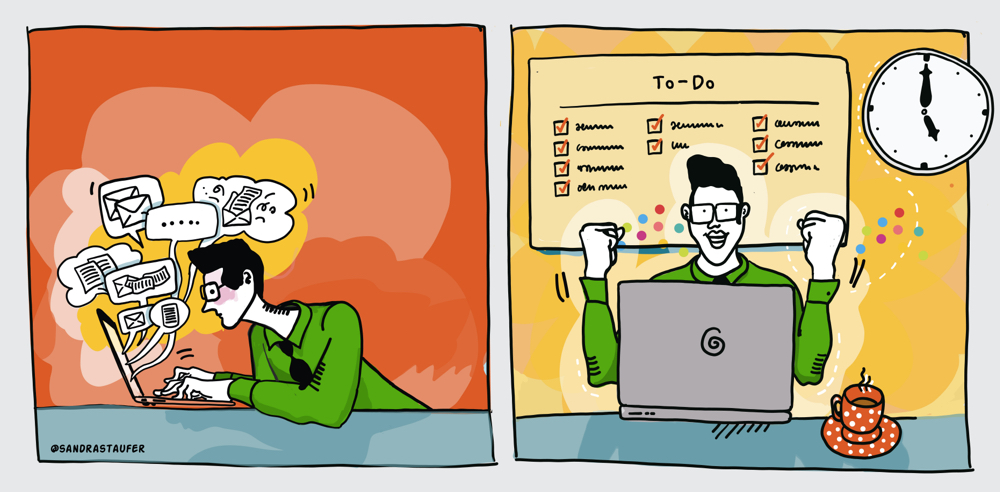
5 tips to manage your email effectively
Despite email being an incredibly useful communication tool, many people feel overwhelmed by the amount of email that they receive and need to respond to and write each day.
A recent survey by Adobe found people in the work place spend on average 3.1 hours per day sending and checking email, amounting to 15.5 hours per week.
However, there are ways to manage your email so you feel in more control of your time and workload and produce more impactful work.
Let’s take a look at 5 proven email management strategies to manage your email effectively:
1. Schedule designated blocks of time for email
The interruption and distraction as email cascades into our inbox can dramatically reduce productivity and state of flow.
To help achieve this, check/write/reply to email in blocks of time throughout the day, rather than keeping email open all the time e.g at the start of the day, before/after lunch and at the end of the day.
Top tip: Turn off audible and visual notifications.
2. Use the 7 D’s approach
There are 7 things you can do with every email that arrives:
1. Do it now (if less than a 2-minute action)
2. Do it later
3. Decide it doesn’t need an action but file for reference
4. Delegate it to someone else to do
5. Defer the decision about the action
6. Decide there is no action from you but check whether someone else follows through
7. Delete it
3.To email or not to email? That is the question…
It’s easy for email to automatically be the go-to communication but is it always the most efficient and effective form of communication?
Are there quicker, more effective ways of communicating, such as telephone, text, IM, Slack, a meeting?
4. Create reply templates
If you find yourself emailing the same or similar responses, creating reply templates will help to avoid repetition and save time.
Templates are available in Gmail, Outlook and Apple Mail or you may wish to create your own.
5.Designate time each week for inbox maintenance
Scheduling time to chase up emails you are waiting for a reply from, delete unwanted email, unsubscribe from any unwanted newsletters are useful to include as part of your weekly review.
Implementing these five proven strategies will help you stay on top of important communications, feel in more control of your time and workload and produce more impactful work.
There are 3 ways I can help you manage your email more effectively and boost your productivity:
Email management masterclass
A pre-recorded masterclass jam-packed full of tools, tips and techniques to help you reduce email overload, gain control of your inbox and boost your productivity. Includes an email management workbook.
Find out more and book the email management masterclass
1:1 coaching email management
Reduce email overwhelm, gain control of your inbox and boost your productivity.
Find out more and let’s get started
Email management training
Reduce email overwhelm, gain control of your inbox and boost the productivity of your team or organisation.
Find out more and book training for your team or organisation




